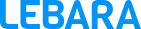Emergency calls
Emergency calls should be used to request help from an emergency service organisation in a life threatening and/or time critical event.
If you’re considering making an emergency call, stay focused, stay relevant and pose these questions to yourself.
- Is someone seriously injured or in need of urgent medical help?
- Is your life or property being threatened?
- Have you just witnessed a serious accident or crime?
If yes, then call triple zero (000). Triple zero calls are free.
You’ll be asked whether you want to speak with:
- Police
- Fire
- Ambulance
Stay calm, don’t shout, speak slowly and clearly. Tell them exactly where to go — give an address or location.
Other emergency numbers
Text Emergency Call – 106 text emergency call. You can call from teletypewriters. Tell us which service you need and where to come to.
Storm and flood assistance – call 132 500
Fire – other than in an emergency, contact your state or territory service.
Emergencyplus – Download and read about the emergencyplus application.
Police – call 131444 for police other than in an emergency
Crime Stoppers – call 1800 333 000 to help solve a crime
Poisons Information Centre – call 13 11 26 .
There’s more information about emergency calls on the federal government’s triple zero website.
Advances in technology have improved the range of accessible services for people who are deaf, hard of hearing or have a speech impairment. For more information, check out Access Hub.
If you dial 112 while you’re in a coverage area overseas, you’ll be connected to the emergency service for that country. You can also check Smartraveller for details on the country you are visiting too, as they will have their own Emergency Service Numbers.
In Australia emergency calls to Triple Zero can be made with or without an active SIM in your phone.
If your phone does not have access to the Vodafone network you may still be able to make an emergency call on another mobile network, which is why you may see ‘Emergency calls only’ or similar on the screen.
Emergency calls can be made wherever your phone can see any mobile telecommunications network, however if you are travelling in a rural or remote area you should not rely upon your mobile phone to make an emergency call as there may be no mobile telecommunications network available, instead you should have other means of communications such as a satellite phone and for emergencies carry an emergency beacon.
When calling an emergency call number, information such as your number, name and service location (where available) will be disclosed to the emergency call person (the operator) and the emergency service organisations, regardless of your caller ID settings.
Using a device other than an approved device may impact your ability to call emergency services.
Location Information
Location information is critical in providing emergency services to provide the necessary service. In particular, the ability to provide enhanced location information is important where the caller may be unable to identify their location.
In the event of making an emergency call we will supply relevant location information to the emergency call person and the relevant emergency service organisation (police, fire or ambulance) to enable them to corroborate your location. We use a range of technical solutions to do this and they are constantly being reviewed and improved.
These include:
- Push Mobile Location Information (MoLI). MoLI is the location of the cell site from which a mobile call to Triple Zero is made. This is supplied to emergency services for all emergency calls.
- Advanced Mobile Location (AML). AML is technology that allows mobile devices to send a location estimate when a call is made to Triple Zero. This improved outcomes for mobile callers in Australia and has the potential to save lives, as it is doing in the countries in which it has already been deployed.
For more information about AML, head to the federal government’s triple zero website.
What it costs
There is no charge for calls made to emergency services regardless of whether your service is active or inactive.