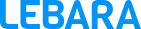We’ve switched off our 3G Network
| Important information about emergency calls to Triple Zero (000) To keep you safe phones must support Triple Zero (000) calling over 4G (using VoLTE) in the event of an emergency. This is a legal requirement for all phones sold in Australia. Older 3G handsets, as well as some newer 4G/5G handsets (including those purchased overseas or from a retailer selling imported phones), do not meet these standards. From 28 October 2024, if you have a device that is not able to make Triple Zero (000) calls, Lebara is legally required to stop these mobile phones from accessing the Lebara mobile network. This means you will not be able to make or receive calls/texts or use data on the Lebara mobile network from this date. We are here to help you change to a compatible device to stay connected. Call us on 1300 786 068 to discuss your options. |
At Lebara we work hard to bring you faster internet and new features on our mobile network. We switched off our legacy 3G mobile network to focus on our 4G network that now covers more than 24 million Australians and our state-of-the-art 5G network that is stronger than ever.
Starting September 2024, 3G network users may not be able to make an emergency call to Triple Zero (000). You may opt for an upgrade to a 4G and 5G compatible device or check if your current device will be affected by this change. Find a list of compatible devices on our VoLTE support page.
Some devices may not be able to make emergency calls to Triple Zero (000) once all 3G networks in Australia close (expected to be October 2024). Depending on the device, you may need to upgrade your device to a compatible 4G or 5G approved device or update your device software.
For more information about this industry-wide change, The Australian Mobile Telecommunications Association (AMTA) has launched www.3Gclosure.com.au to provide Australians with the key facts and information they need to prepare for the upcoming 3G network closures.